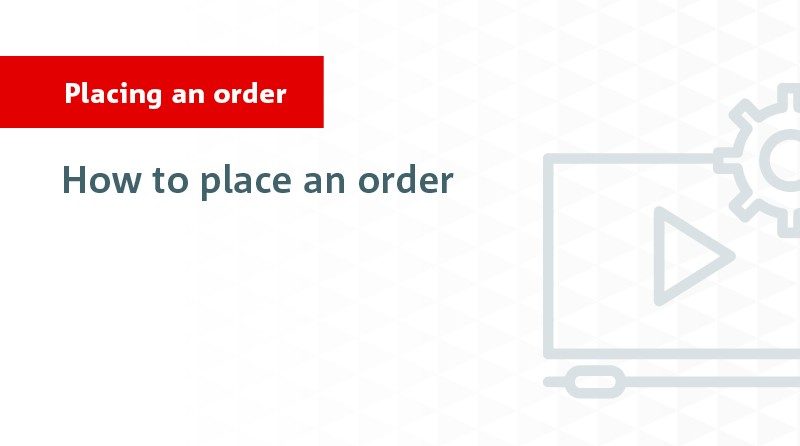Important Announcement:
Some functionality will be unavailable between 13:30 and 19:00 on Saturday 11 of May for scheduled maintenance. We apologise for any inconvenience caused.
Changes to the US market trade settlement cycle and associated changes to the Foreign Exchange Transactions PDS taking effect upon US market open on Tuesday 28 May 2024.
How do I place an order?
To place an order log in to nabtrade and select Trading > Place an order or just click on the Trade button in the top right hand corner of any page.
You will then be able to complete the order pad with your desired instructions.
- Code or name: The name or stock code of the company you wish to buy or sell
- Action: Buy or Sell Account: The account you wish to transact on. For international orders be sure to select your international trading account. If your international account is not available in the drop down list please contact us to activate your account for trading.
- Amount type: Choose either a quantity of shares you wish to buy or sell or a dollar value
- Units (for Amount type 'Quantity' only): The number of shares you wish to buy or sell
- Dollar Value (for Amount type 'Value' only): The dollar value of shares you wish to buy or sell
- Order Type: Market or Limit. Find out more about order types.
IMPORTANT: For buy orders you will need to ensure you have sufficient funds in your nabtrade Cash Account.