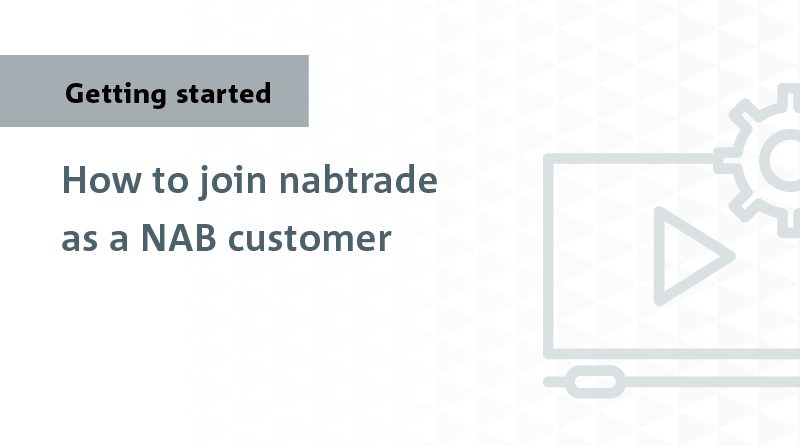How do I open a trading account for a minor?
Already have a nabtrade account?
If you are an existing nabtrade client with an individual or joint account, go to Admin > Personal Details and in the account details section select Add Trading Account. Follow the prompts to open the new trading account. When asked to enter account designation details under the CHESS details section, input the full name of the minor.
If you wish to add a nickname to your minor account, navigate to Admin > Nicknames then simply edit the name of the account.
Don’t have an existing nabtrade individual or joint account?
You will be required to open an account in your own name/s first before adding the minor account.
To open an individual account, simply click ‘Join’ in the main navigation and follow the prompts. Once your account is open, proceed to open a minor sub account by going to Admin > Personal Details and in the account details section select Add Trading Account. When asked to enter the trading designation details, input the full name of the minor.
To open a joint account, download the Joint application form under the ‘Join’ tab. Complete the joint application details, and complete the Minor account details in section 2.
Note: You can only have one International and/or Multi Currency Facility per account. If you already have one of these accounts in the Individual/Joint name, you won’t be able to open one in the name of the minor.