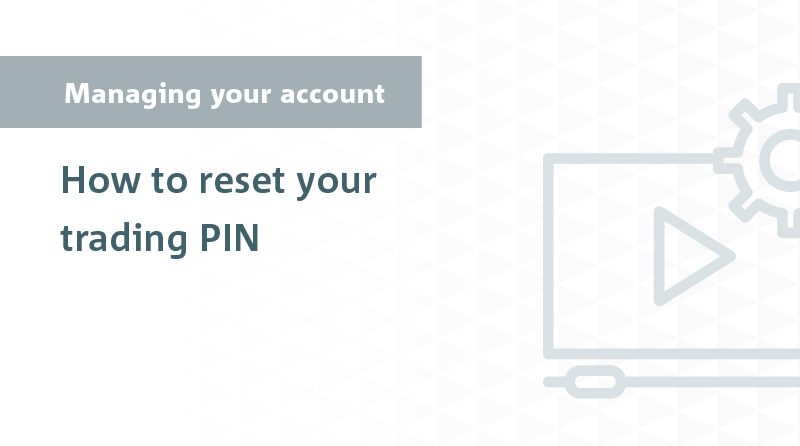The ASX has communicated to all market participants of an industry-wide ASX settlement failure that occurred on Friday the 20th of December. This failure has meant that CHESS was not able to complete market settlement on Friday and has deferred settlement to Monday the 23rd of December. For those clients who had sell trades settling on Friday we have ensured those sale proceeds have been made available to you for trading on Monday. Stock delivery for clients who had buy trades settling will need to wait until Monday before the shares become available to sell. We apologise for any inconvenience this ASX outage has caused.
Forgotten your Trading PIN?
Your four digit Trading PIN is used when placing orders and when performing certain functions such as changing your personal details or updating your settings.
To change your Trading PIN go to Admin > Personal Details. If you know your current PIN and wish to change it, select Change PIN. If you do not know your current PIN select Forgotten PIN under the Personal details section when logged in to your nabtrade account.
NOTE: Trading PINs will be sent to you via your preferred delivery method of SMS or email.
Related resources
Demo videos
FAQs
Forgotten your security question?