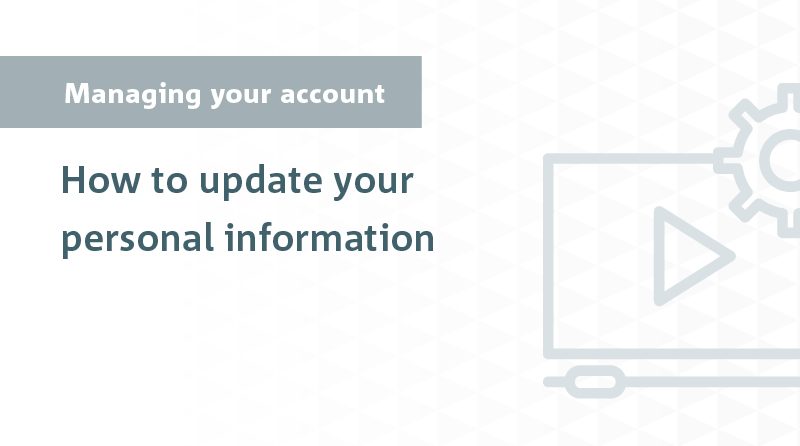The ASX has communicated to all market participants of an industry-wide ASX settlement failure that occurred on Friday the 20th of December. This failure has meant that CHESS was not able to complete market settlement on Friday and has deferred settlement to Monday the 23rd of December. For those clients who had sell trades settling on Friday we have ensured those sale proceeds have been made available to you for trading on Monday. Stock delivery for clients who had buy trades settling will need to wait until Monday before the shares become available to sell. We apologise for any inconvenience this ASX outage has caused.
How to change my notification settings?
There are a number of notifications that nabtrade offer complimentary. These can be turned on and off at your leisure.
Notifications can be delivered to you via email or SMS or both. They include various notifications on:
- Administration
- Billing Notifications
- Trades
- Confirmations
- Cash Transfers
To view your notification settings go to Admin > Alerts & Notifications. Under the row of tabs select the blue Notifications link then click on Edit notifications on the right.
You can then edit your notifications by clicking the Edit button in the bottom right of the Notifications box.